# canvas
A canvas to draw graphics.
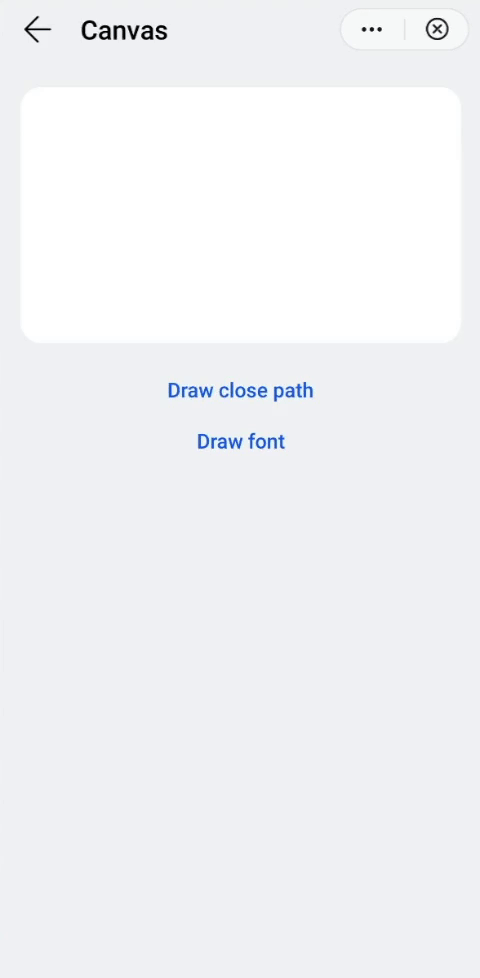
# Children Elements
This element doesn't support children elements.
# Attributes
In addition to the common attributes, this element may contain the following attributes.
# id
Attribute that indicates the identifier of the element. This attribute is mandatory.
- Type:
string - Default value: -
- Mandatory: yes
# disable-scroll
Attribute that indicates if the gesture events are bound to the canvas, users are allowed to scroll on the page or pull down to refresh data (when interacting with the canvas).
- Type:
boolean - Default value:
false - Mandatory: no
# CSS Properties
This element supports the common styles.
# Events
In addition to the common events, this element supports the following events:
# longtap
This event is triggered when a user touches the screen for 500 ms. Once this event is triggered, scrolling is prevented.
# error
This event is triggered when an error happens.
Additional parameters:
{ errMsg: string }. Reason of the error.
# Example
<template>
<div class="container">
<div class="mlr-container mt-item">
<canvas id="canvas" class="canvas bro-l"></canvas>
</div>
<div class="mt-btn row-center">
<text class="btn-transparent" onclick="drawPath">Draw close path</text>
</div>
<div class="btn-transparent row-center">
<text class="btn-transparent" onclick="drawFont">Draw font</text>
</div>
</div>
</template>
<style lang="sass">
.canvas {
height: 400px;
background-color: #fff;
}
</style>
<script>
module.exports = {
drawPath() {
let canvas = this.$element('canvas');
let ctx = canvas.getContext('2d');
ctx.clearRect(0,0,3000,3000);
ctx.lineWidth = 5;
ctx.beginPath();
ctx.moveTo(250, 50)
ctx.lineTo(250, 300)
ctx.lineTo(450, 300)
ctx.closePath()
ctx.stroke();
},
drawFont() {
let canvas = this.$element('canvas');
let ctx = canvas.getContext('2d');
ctx.clearRect(0,0,3000,3000);
ctx.font = '50px';
ctx.fillText("Hello World",200,200);
}
}
</script>