# animations
Content coming soon...
Visit our repository (opens new window) and raise an issue (opens new window) if you want to contribute. Thanks you for your collaboration
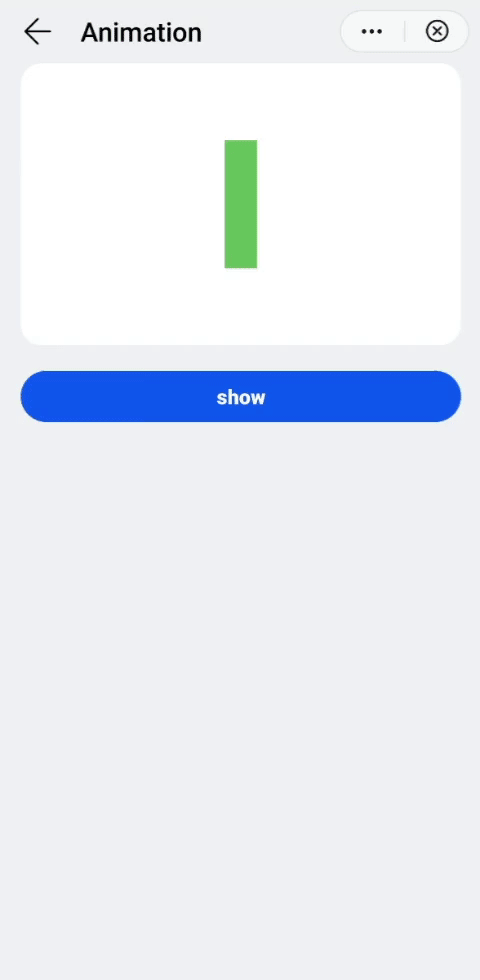
# Event Binding
You can bind an event handler to control the animations using the addEventListener method. This method is implemented by all the elements.
This method has two arguments:
type(string): Indicating the type of the event to listen:animationstart,animationiteration, oranimationend.callback(function): The callback function, run after the event is triggered.
TIP
To have a successful result, you must declare addEventListener and, dynamically modify the class to trigger the CSS-based animation effect.
Example:
let element = $element("id")
element.addEventListener("animationstart", (event) => {
prompt.showToast({
message: 'type: ' + event.type + ', animationName: ' + event.animationName + ', elapsedTime: ' + event.elapsedTime
})
})
element.addEventListener("animationend", (event) => {
prompt.showToast({
message: 'type: ' + event.type + ', animationName: ' + event.animationName + ', elapsedTime: ' + event.elapsedTime
})
})
element.addEventListener("animationiteration", (event) => {
prompt.showToast({
message: 'type: ' + event.type + ', animationName: ' + event.animationName + ', elapsedTime: ' + event.elapsedTime
})
})
# Example
<template>
<div class="container">
<div class="item-container">
<div class="animation-container row-center column-center">
<div class="show {{animation}}"></div>
</div>
</div>
<div class="mlr-container mt-item row-center">
<input type="button" value="show" class="btn-blue" onclick="showAnimation" />
</div>
</div>
</template>
<style lang="sass">
.animation-container {
height: 400px;
}
.show {
width: 50px;
height: 200px;
background-color: green;
}
.animation {
animation-name: Color, ang, size;
animation-duration: 6000ms;
}
@keyframes Color {
0% {
background-color: green;
}
30% {
background-color: red;
}
}
@keyframes ang {
0% {
transform: rotate(0deg);
}
30% {
transform: rotate(0deg);
}
60% {
transform: rotate(-90deg);
}
}
@keyframes size {
0% {
transform: scale(1);
}
65% {
transform: scale(1);
}
100% {
transform: scale(2);
}
}
</style>
<script>
module.exports = {
public: {
animation: ""
},
showAnimation() {
this.animation = "";
this.animation = "animation";
}
}
</script>