# web
Container to render HTML pages.
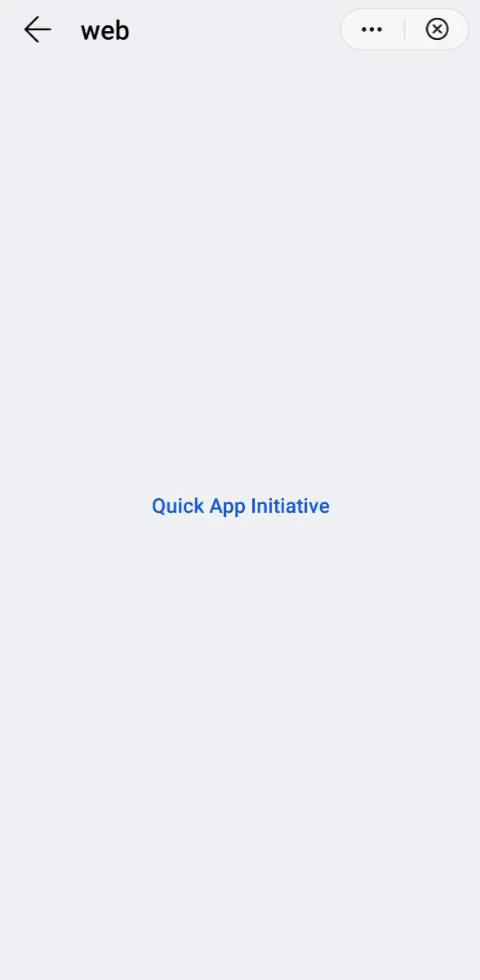
The web element supports file download, which can be implemented using the Web Pages API.
# Children Elements
This element doesn't support any element as child node.
# Attributes
This element may contain the following attributes.
srcsupportzoomtrustedurlallowthirdpartycookiesshowloadingdialoguseragentalgorithmsforlayoutwideviewportoverviewmodeinloadmultiwindowjumppolicyopeninbrowserurlxrequestedwithpolicyfullscreendirectioninitialscalerenamejsinterface
# src
URL of a web resource to be loaded within the element.
- Type:
string - Default value: -
- Mandatory: no
# supportzoom
Flag that indicates if the web resource can change its size (zoom in/out).
- Type:
boolean - Default value:
false - Mandatory: no
# trustedurl
List of trusted URLs (whitelist), which can be specified as regular expressions.
- Type:
array - Default value: (the current value of
src) - Mandatory: no
WARNING
Only the websites specified in trustedurl or src support two-way communication.
# allowthirdpartycookies
Flag that indicates if third-party cookies can be delivered across domains.
- Type:
boolean - Default value:
false - Mandatory: no
# showloadingdialog
Flag to show or hide the progress bar.
- Type:
boolean - Default value:
true - Mandatory: no
# useragent
User agent to be specified in the HTTP headers.
- Type:
string - Default value: the user agent of the quick app.
- Mandatory: no
User agent of the quick app
The user agent of the quick app follows this pattern:
hap/<Platform version number>/<Vendor ID> <Platform app package name>/<Platform app version number> <App package name>/<App version number> (<Source>).
# algorithmsforlayout
Attribute to specify the layout mode to adjust the WebView.
- Type:
string(normal|onecolumn|narrowcolumn|textautosize)normal: Rendering is not changed. Recommended for compatibility between different platforms and system versions.onecolumn: All content is displayed in one column. The view width is the width of the column.narrowcolumn: All columns are not wider than the screen.textautosize: The font size of a paragraph is adjusted based on the heuristic method so that the text can be read when you view the wide viewport layout in overview mode. You are advised to enable zooming when using this mode.
- Default value:
narrowcolumn - Mandatory: no
# wideviewport
Flag to indicate if the WebView supports HTML meta to control the viewport or the wide viewport.
- Type:
booleanfalse: The layout width is always set to the WebView control width in CSS pixels.true: If the web page contains the viewport meta element, the system will use the width specified. If the page does not contain a tag or does not provide a width, the wide viewport is used.
- Default value:
true - Mandatory: no
# overviewmodeinload
Flag to indicate if a WebView loads pages in overview mode (i.e., zooming out on the content to make the content width shorter and fit into the screen). This attribute is used when the content width is greater than the width of the WebView, for example, when the wide viewport is enabled.
- Type:
boolean - Default value:
false - Mandatory: no
# multiwindow
Indicates whether the web element supports multi-window display.
- Type:
boolean - Default value:
false - Mandatory: no
# jumppolicy
Indicates the multi-window opening policy.
- Type:
string(browser|default)browser: Multiple windows started in the web element are opened in the system browser.default: Multiple windows started in the web element are opened in a quick app.
- Default value:
default - Mandatory: no
# openinbrowserurl
Attribute with an array of URLs that will be opened in the system browser. You can indicate them using regular expressions.
- Type:
array - Default value: -
- Mandatory: no
# xrequestedwithpolicy
This attribute sets the value of the x-requested-with header in the HTTP/HTTPS request.
- Type:
number1: The system uses the implementation by default. The system uses the engine package name by default (i.e.,<x-requested-with: packagename>).0: The system uses an empty header field value (i.e,<x-requested-with: >).
- Default value:
1 - Mandatory: no
# fullscreendirection
Orientation of the web element in full-screen mode.
- Type:
string(landscape|portrait) - Default value:
landscape - Mandatory: no
# initialscale
Initial percentage of the content displayed in the web element (in %). If you set this attribute, wideviewport must be false.
- Type:
number - Default value: -
- Mandatory: no
# renamejsinterface
Name of the API for the web element to communicate with the HTML page.
- Type:
string - Default value:
system - Mandatory: no
# Events
This element supports the common events, with the exception of swipe. In addition to this, this element supports the following events:
# pagestart
This event is triggered when a web page starts the loading process.
Additional parameters:
{ url: uri }
# pagefinish
This event is triggered when a web page is successfully loaded.
Additional parameters:
{ url: uri }{ canBack: boolean }{ canForward: boolean }
# titlereceive
This event is triggered when the a web page title is received.
Additional parameters:
{ title: string }
# error
This event is triggered when the web page opening or loading fail.
Additional parameters:
{ errorMsg: string }
# message
This event is triggered when a message is received from the web page.
Additional parameters:
{ message: string }{ url: uri }
# progress
This event is triggered when the progress of the web page loading changes.
Additional parameters:
{ newProgress: string }(range0to100).
# Methods
This element has the following methods:
# reload()
Force the reload of a page.
Parameters:
objectwith the following attributes:index: number(mandatory). Index with the position to display
# forward()
Load of the next page in the browse history.
# back()
Load of the previous page in the browse history.
# canForward({callback})
Method to determine if the forward browse option is supported.
Parameters:
callback: function(res).
The function receives res, a boolean that indicates if the option is supported (true) or not.
# canBack({callback})
Method to determine if the backward browse option is supported.
Parameters:
objectwith the following attributes:callback: function(res).
The function receives res, a boolean that indicates if the option is supported (true) or not.
# postMessage({message})
Sends messages to a web page.
Parameters:
objectwith the following attributes:message: string
# Example
Main page component:
<template>
<div class="container row-center column-center">
<text class="btn-transparent" onclick="qaiClick">Quick App Initiative</text>
</div>
</template>
<script>
import router from '@system.router';
module.exports = {
qaiClick() {
router.push({
uri: '/Component/basic/web/detail',
params: { webUrl: "https://quick-app-initiative.ow2.io/" }
})
}
}
</script>
Details page, implemented in the component with /Component/basic/web/detail path:
<template>
<div class="container">
<web src="{{webUrl}}" useragent="{{ua}}" ontitlereceive="titleReceived"></web>
</div>
</template>
<script>
module.exports = {
public: {
webUrl:"",
ua:"",
},
titleReceived({title}){
this.$page.setTitleBar({text: title});
}
}
</script>